This article will discuss how to integrate JomSocial with JEvents. Not all sites will want the full integration so I'll break it down into sections.
1. JomSocial Activity Streams/Walls
Creating new and editing events in JEvents can feed into the JomSocial Activity Stream/Wall of the event creator/editor. You will need the "JomSocial Layout and Activity Streams" from http://www.jevents.net/en/downloads/category/7-jomsocial .
After installing the version of the plugin that matches the version of JomSocial find the plugin in the list of plugins in the backend of Joomla and edit the config. 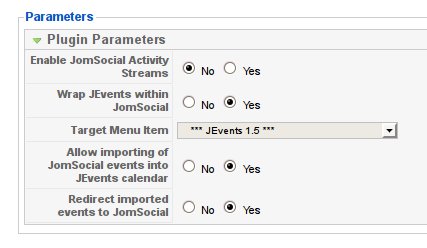
Taking these in turn:
- "Enable JomSocial Activity Streams" - this enables the posting of messages to the JomSocial Wall.
- "Wrap JEvents within JomSocial" - with this option you can wrap your jevents calendar pages inside the JomSocial Styling to make it appear to the site visitor that JEvets is part of JomScial. Note that the target menu item set in this plugin should match the one set in your JomSocial plugin for this to work.
- "Target Menu Item" - this controls where links embedded in the wall messages are directed to when clicked.
- "Allow importing of JomSocial events into JEvents calendar" - this plugin also allows the facility to import your JomSocial events into JEvents. See this article for more information abuot how to do that.
- "Redirect imported events to JomSocial" - when you do import events into JEvents if this option is enabled then the events are redirects from JEvents to the original JomSocial event.
2. Events Created By a User
If you wish to display the JEvents events a user has created within their JomSocial profile page then you can do this using the JomSocial Plugin from http://www.jevents.net/en/downloads/category/7-jomsocial .Note that the JEvents Latest Events module must be installed for this plugin to work (You don't need to enable the module though) AND you must also install and enable the User Specific Events plugin too (from http://www.jevents.net/en/downloads/category/8-user-specific-events). This is because the latest events module code is used to fetch and present the events, the user specific events plugin is used to filter the events to show those relating to the individual user.
You will find this plugin in the community group of plugins - when you configure it you will see many options: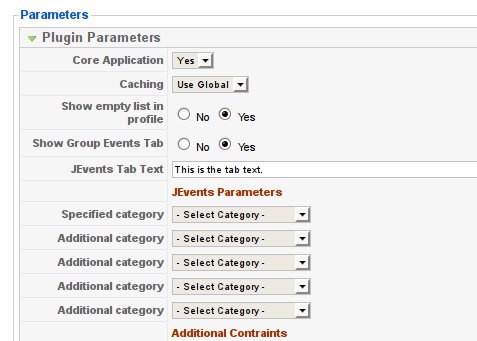
The first few options relate specifically to the plugin:
- "Core Application" - should the plugin be a core JomSocial application, you will probably want this to be yes.
- "Show empty list in profile" - do you want a placeholder to say there are no events when there are none for the specific profile?
- "Show Group Events Tab" - do you want an extra tab to appear in the JomSocial menu when viewing a group page to show the group events?
- "JEvents Tab Text" - what text do you want to appear as an intro to the events list in the profile page.
The next options mirror the latest events module parameters from selecting categories (if required) to the format string etc.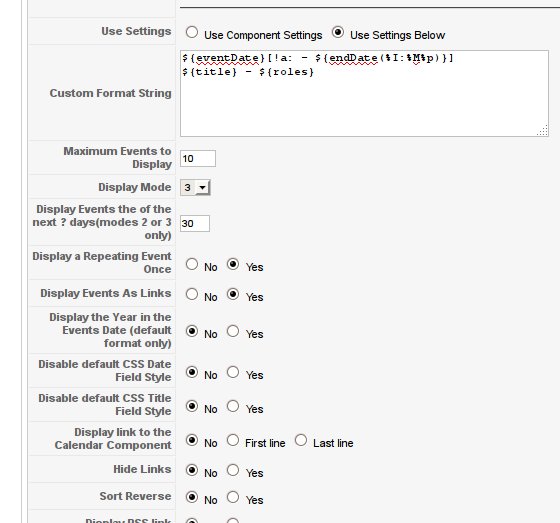
At the bottom there are a couple of advanced options that relate to integration of JomSocial with the JEvents managed people addon.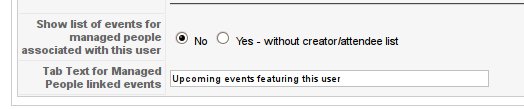
If you integrate the managed people addon with JomSocial/Joomla users then it is possible to pick up the events of the managed person associated with the JomSocial profile and include their events here too.
3. Events Attended By a User
If you use the gold member addons 'Attendane, Invitations and Reminders' addon then you can also also display the events a JomSocial user is attending in their profile.
There is one config option in the JEvents/JomSocial plugin parameters (see section 2 above) that is relevant here is you are using the 'Attendane, Invitations and Reminders' addon,
- "Invites and Attendance" - this allows you to choose if the profile will display the events the user created, the event being attended or both.
4. Making Events private to JomSocial Friends or Groups
With the user specific events plugin its possible to make events private to JomSocial friends or groups - when editing an event you can choose to make an event private and choose between your JomSocial friends or JomSocial groups that you select.
5. Inviting JomSocial Friends or Group Members to Events
If you use the gold member addons 'Attendane, Invitations and Reminders' addon then you can invite your friends or group members to the event. You can download this from http://www.jevents.net/en/downloads/category/62-rsvppro_12.
