Google (and other search engines) can pick up Rich Snippets/Microdata from your webpages to enhance the presetation of your event data in their search pages. See http://support.google.com/webmasters/bin/answer.py?hl=en&answer=164506 for more information.
You can use the JEvents layout editor to include this information in your event detail pages. Note that some of the features described below require version 2.2.6 of JEvents (or later) and version 1.6.1 of the standard files/images addon (or later).
I edit my layout for the event detail page as follows:
<div itemscope itemtype ="http://schema.org/Event">
<h2 class="eventtitle" itemprop="name">{{Title:TITLE}}</h2>
<img class="eventimage" itemprop="image" src="/{{Image Link 1:JEV_IMAGE_LINK_1}}" />
<div class="eventdescription" itemprop="description">{{Description:DESCRIPTION}}</div>
<div class="eventdates">
<meta itemprop="startDate" content="{{ISO Start Time:ISOSTART}}" />
When:{{Repeat Summary:REPEATSUMMARY}}
</div>
<div itemprop="location" itemprop="location" itemscope="" itemtype="http://schema.org/EventVenue">
Where:
<div class="loctitle" itemprop="name">{{Location Title:JEVLOCATION_TITLE}}</div>
<div class="locaddress" itemprop="address" itemscope="" itemtype="schema.org/PostalAddress">
<div class="locstreet" itemprop="streetAddress">{{Location Street:JEVLOCATION_STREET}}</div>
<div class="loccity" itemprop="addressLocality">{{Location City:JEVLOCATION_CITY}}</div>
<div class="locstate" itemprop="addressRegion">{{Location State:JEVLOCATION_STATE}}</div>
</div>
<span itemprop="geo" itemscope="" itemtype="http://schema.org/GeoCoordinates">
<meta itemprop="latitude" content="{{Latitude:JEVLOCATION_LAT}}" />
<meta itemprop="longitude" content="{{Longitude:JEVLOCATION_LON}}" />
</span>
</div>
<div class="category eventcat eventType">{{Category:CATEGORY}}</div>
</div>
Then when I test my event detail page at http://www.google.com/webmasters/tools/richsnippets I get this output 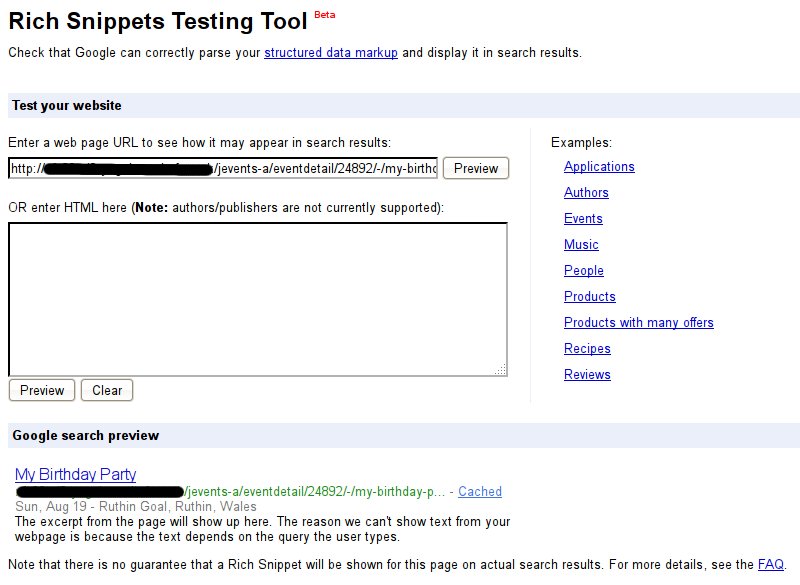
Notice how the Event's date and location information has been picked up.
Locations and Lists of Events
If you use the location manager you can incorporate snippets for the location detail page and using the custom format string incorporate righ information about your upcoming events on the location detail page too.
People and Lists of Events
If you use the managed people addon you can incorporate snippets for the person detail page (assuming they are a performer or similar) and using the custom format string incorporate righ information about your upcoming events on the person detail page too.
