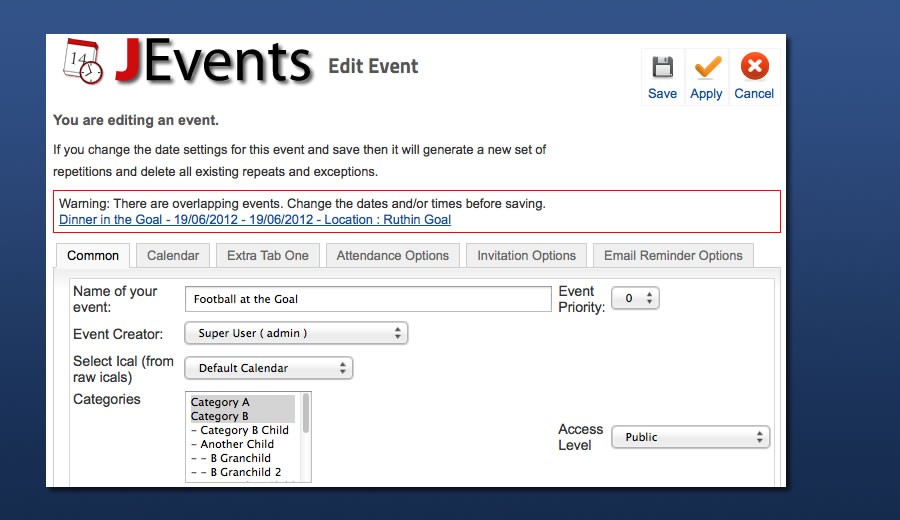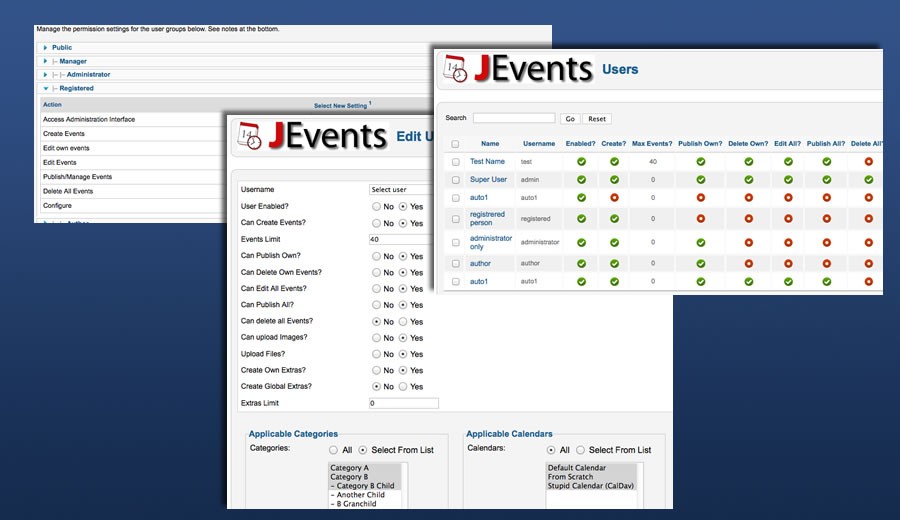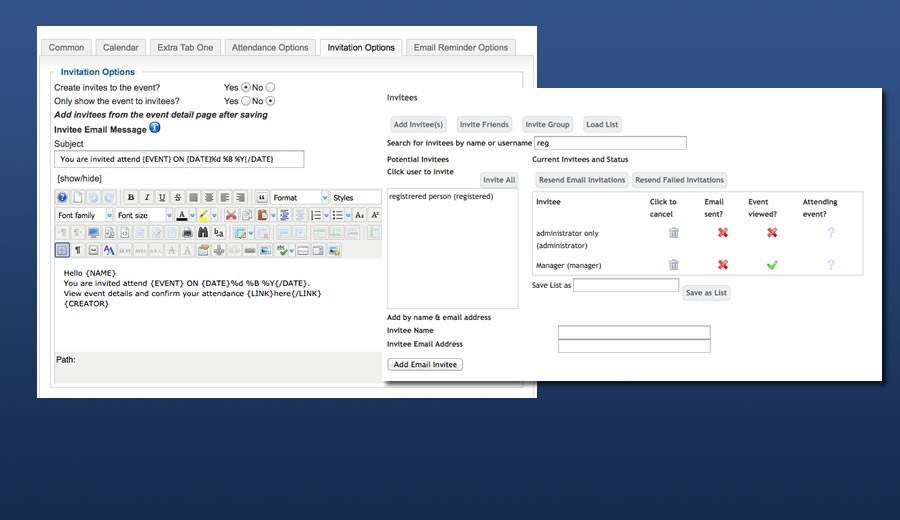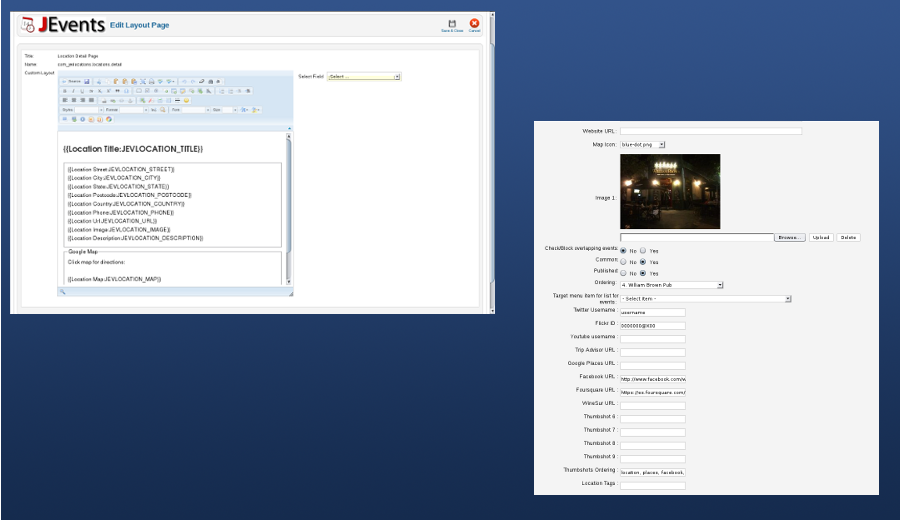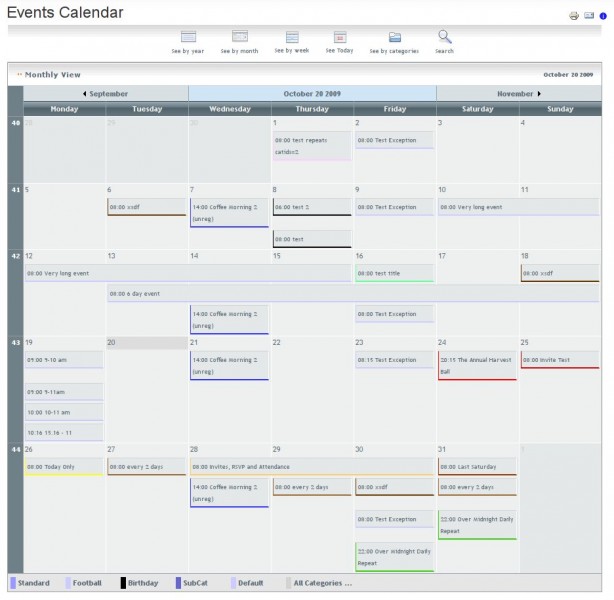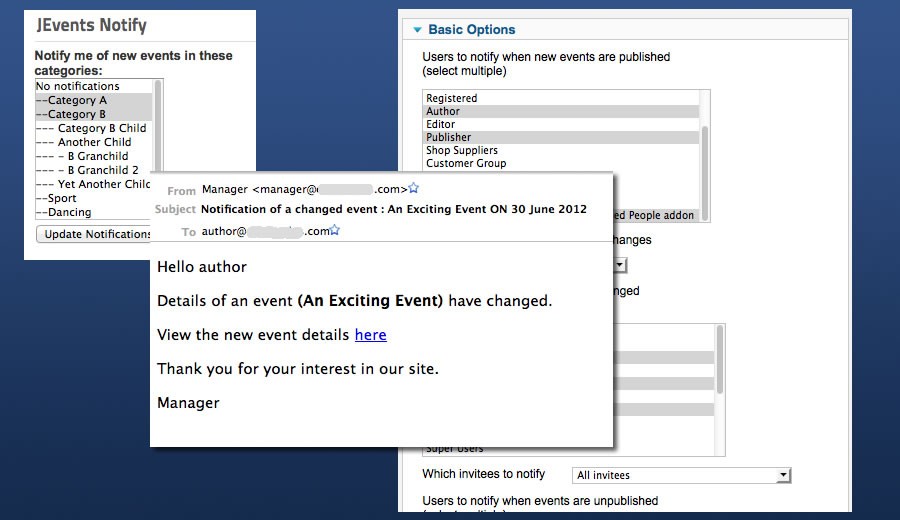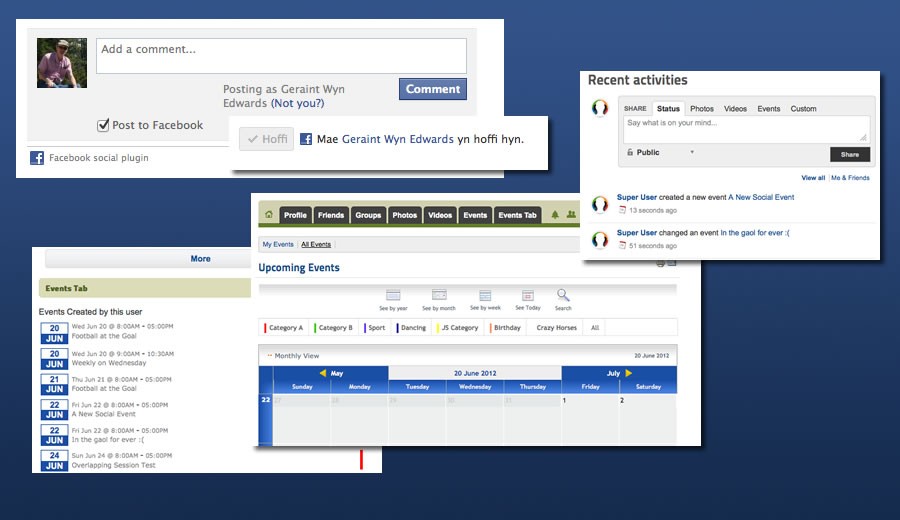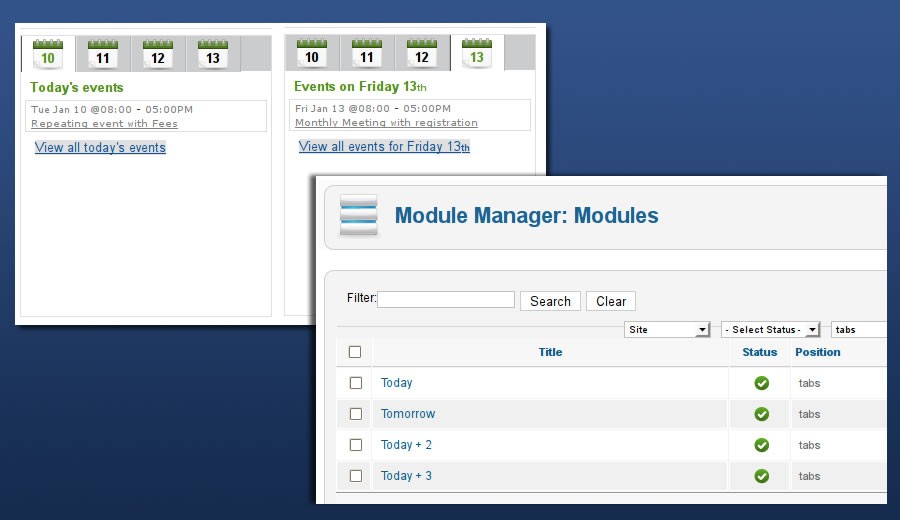If you are a club member most addons give you extra filters that your can use in addition you can use the filters that come with JEvents itself - i.e. category and search.
The default built in JEvents Filters are:
- Category - Allows category based filtering
- Search - Allows text string searching
- Justmine - Allow searching events that are created by the user searching
- Startdate - Allows searching by a date range, a set date, before date or 'On or after' date. The 'startDate' filter is a special filter that is designed to work in the admin panel under the event list when you are logged in as an event creator. It won't work elsewhere in JEvents and will always default to 2 weeks in the past when first setup
- Published - Allows searching by Published or Unpublished events.
- Reset - A reset button to clear the current search filters that have been used.
The easiest way to know what you can use on your site is to look in the folder plugins/jevents/filters/. In this folder you will see files like Locationsearch.php, Taglookup.php, Locationcategory.php, Customfield.php etc. The more addons you have the more filters are available. NB in Joomla 2.5 onwards you will need to look for all sub folders that match this pattern plugins/jevents/*/filters/
In most instances the names should explain what the filter does - to use them you take the name of the file drop the ".php" and change the name to lower case (don't touch the actual files - this is just how you find the correct string to use in the filter.) . So Locationsearch.php becomes locationsearch and allows you to do a search on locations (which includes location name and city) etc.
To add your filters to the module add them as a comma separates list in the module paramaters e.g. "search, category, locationsearch". As per the below screenshot:
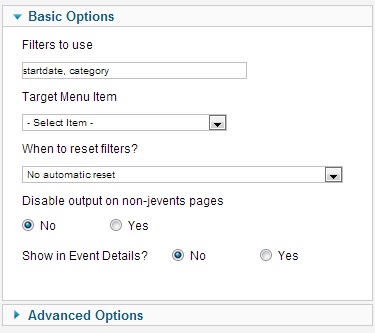
Target Menu Item - This is used to control what JEvents Menu Item will control the events and layout etc.
When to reset filters? - This is a new option in JEvents V3.x Package install, allows the module to automatically reset the filters depending on your selection.
Disable output on non-jevents pages - Allows you to not display the module when not on JEvents Pages.
Show in Event Details? - If viewing an event, it's likely you will not want to filter for events as you have researched your search. But this gives you the option to allow the user search on event details or not.
The filter module can be placed in one of the special module positions available in JEvents. This allows you to create specially filtered views of events.
 Download JEvents
Download JEvents