Category selection is blank?
If when creating an event you cannot select any categories please check / try the below:
1. Did you enable authorised user mode in JEvents?
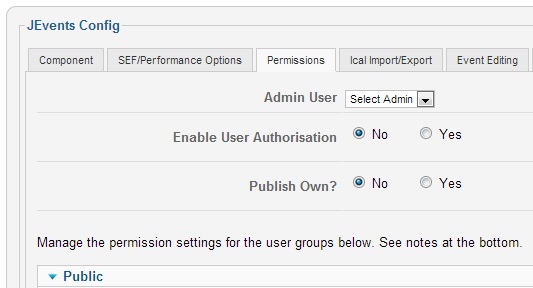
If 'Enable User Authorisation' is set to yes, then you need to add each and every user irrelvant of their Joomla! Usergroups/Access Levels to the JEvents Authorised Users in the Control Panel.
Note:- You must set to all or individually selected calendars/categories when adding the user, otherwise they will not be shown a calendar or categories.
2. Check the category permissions, did you set the visibility or category permissions so the user cannot create events?
The below image shows that registered users cannot create events as per the Joomla! ACL.
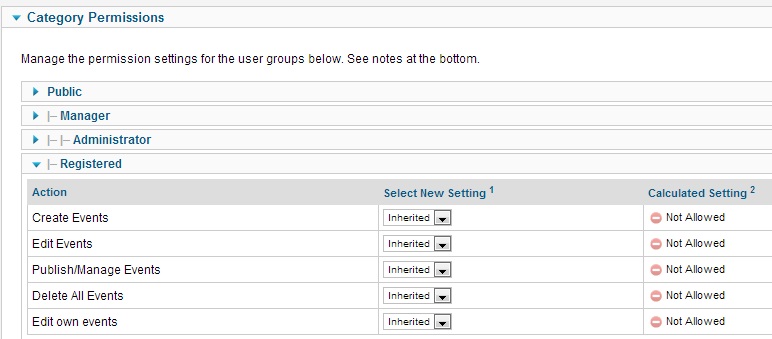
Note: with Joomla! 2.5, if you create a new usergroup and have the parent of that usergroup Registered for example, but then new usergroup has the same rights as Registered, if you force rights in Registered they cannot be overrided by the new usergroup.
3. If this occurs only in the front end, then check the JEvents Menu Item you created, selecting only a few categories can restrict the categories allowed to create events within.
4. Are you using the Anonymous User Events Plugin? If so you need to allow public to create events within the Categories ALC.
Should you still have issues selecting a category, please ask in the forum.
